
To illustrate what needs to be done by participants in the PhysioNet/Computers in Cardiology Challenge 2006, let's make a set of manual measurements for one record (the first one in the challenge database). From the entry form, we can see that this is the record named patient001/s0010_re:
...
# must be measured for divisions 2 and 3. Follow the format in this example:
# Record name PQ time T-end time
# patientxxx/sxxxxxxx 1519 1834
# If you elect to omit measurements for a record, leave the line containing
# the name of that record unmodified.
patient001/s0010_re
patient001/s0014lre
patient001/s0016lre
...
If you wish to work through this example, begin by installing the WFDB Software Package, which allows us to view and measure the data directly from the PhysioNet web server. Follow the quick-start instructions for your platform, which include installation of an X11 server if you don't have one already. Start the X server as described in the quick-start instructions.
We can use the WAVE application from the WFDB Software Package to open the record we wish to measure, by typing the command
wave -r ptbdb/patient001/s0010_re
The prefix ptbdb/ tells WAVE that the record we wish to view belongs
to the PTB Database. WAVE looks for a local copy of this record first, but
unless you have already downloaded the data, WAVE will find and read the record
directly from the PhysioNet web server, beginning with the URL
http://physionet.org/physiobank/database/ptbdb/patient001/s0010_re.hea
The suffix .hea specifies the (text) "header file" for the record;
WAVE reads this file first in order to find out what signals are available,
where to find the digitized signals, what format has been used to store them,
etc.
When WAVE's main window opens, it should look similar to this:

By resizing the window, clicking the "View..." button, and choosing appropriate
options from the View menu, and then clicking "Redraw", we can get an expanded
view of the first few seconds of the record, like this:
 (Recommended choices on the View menu: "markers", "signal names", time scale
50 mm/sec or larger.)
(Recommended choices on the View menu: "markers", "signal names", time scale
50 mm/sec or larger.)
Let's choose the second QRST as the representative beat in this case. (It's a
good idea to avoid using the first beat in any record, since we don't know if
the previous beat was typical.) We will need to make two annotations, so we
enable editing first by right-clicking on the "Edit" button, and selecting
"Allow editing" from the drop-down menu that appears:
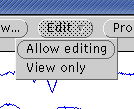
Now left-click anywhere over the signals, so that the "Annotation Template"
window appears:
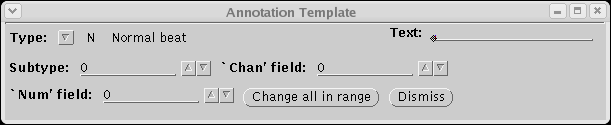
For this exercise, we don't need to set any values in the Annotation Template, but it must be open in order to annotate the record.
Next we can point to the PQ junction in lead II (ii, the second from the top),
and middle-click at the desired location. (If the location isn't the one you
wish, drag the marker bar to the correct location before releasing the middle
mouse button.) Doing this inserts an annotation attached to the PQ junction,
which appears as a bar across all signals:

We can insert a second annotation to mark the end of the T-wave:

Note: neither of these markers is properly placed; the location of the PQ junction is slightly right of the first marker, and that of the T-wave end is to the left of the second marker. If you work through this example, use your own judgement to get a more accurate QT interval measurement.
Now we can exit from WAVE, and use rdann to examine the annotations we have just made, by running the command:
rdann -r ptbdb/patient001/s0010_re -a wave
This command types the annotations as text, like this:
0:01.345 1345 N 0 0 0
0:01.776 1776 N 0 0 0
Each line corresponds to one annotation. The second column contains the times in milliseconds that we need to record in the entry form (1345 for the PQ junction, 1776 for the T-wave end). When we transcribe them into the form, it will look like this:
...
# must be measured for divisions 2 and 3. Follow the format in this example:
# Record name PQ time T-end time
# patientxxx/sxxxxxxx 1519 1834
# If you elect to omit measurements for a record, leave the line containing
# the name of that record unmodified.
patient001/s0010_re 1345 1776
patient001/s0014lre
patient001/s0016lre
...
Be sure that the numbers you enter are separated from the record name and from each other by at least one space or tab (multiple spaces and tabs are OK, but other field separators should be avoided). Enter the times as integer values in milliseconds (e.g., "1345", not "1.345"). The measured QT interval in this case is 1776 - 1345 = 431 milliseconds. We don't need to enter this value explicitly, because it will be calculated from the difference between the T end and the PQ times.
For an eligible entry in division 1, we would need to repeat this procedure for at least half of the records in the challenge database. Before doing so, we recommend reading the WAVE User's Guide to learn how to use more of WAVE's features; considerable time savings are possible.
Before submitting your entry, be sure to fill in your name, email address, and the division in which your entry belongs.